Master Fortinet FCP - FortiAnalyzer 7.4 Administrator: Your Gateway to Cybersecurity Excellence
Refer to the exhibit.
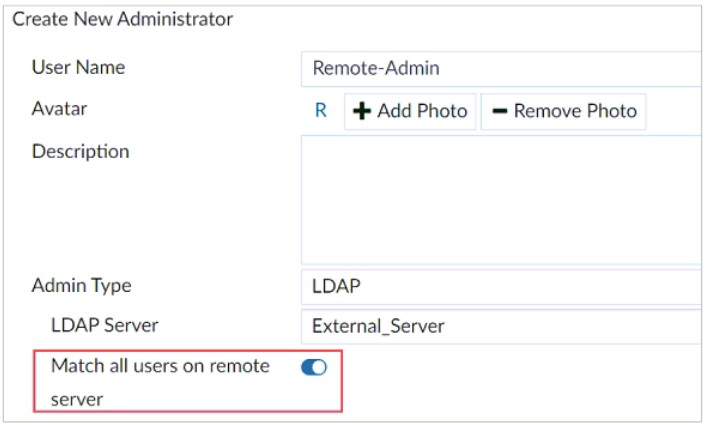
The exhibit shows the creation of a new administrator on FortiAnalyzer.
What are two effects of enabling the choice Match all users on remote server when configuring a new administrator? (Choose two.)
Correct : B, D
Enabling this option allows any user authenticated by the LDAP server to log in to FortiAnalyzer, effectively creating a wildcard administrator.
Start a Discussions
The connection status of a new device on FortiAnalyzer is listed as Unauthorized.
What does that status mean?
Correct : A
The 'Unauthorized' status indicates that the device has been discovered or attempted to connect but has not yet been authorized for management by FortiAnalyzer. It requires an administrator to approve or authorize the device before it can be fully managed.
Start a Discussions
Refer to the exhibit.
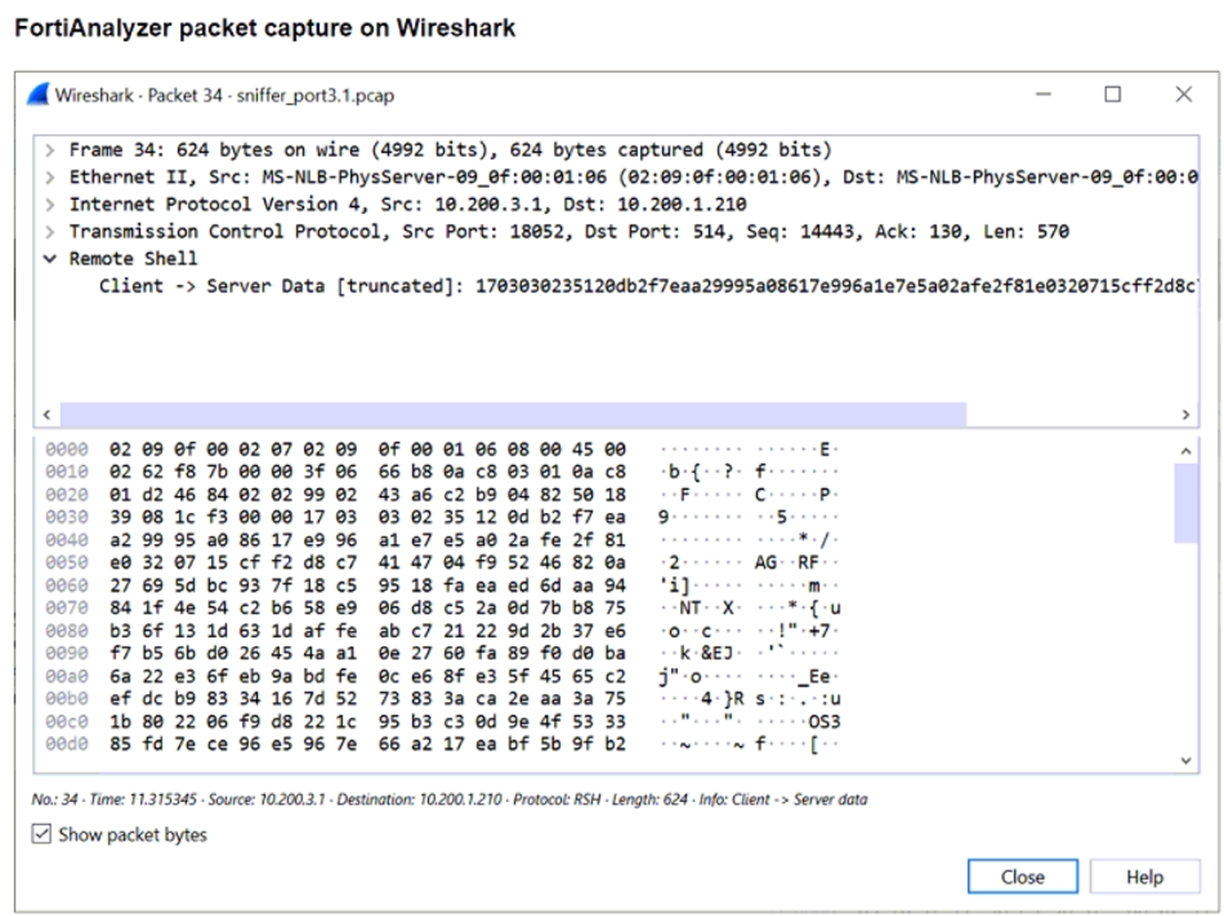
Which image corresponds to the packet capture shown in the exhibit?
A)
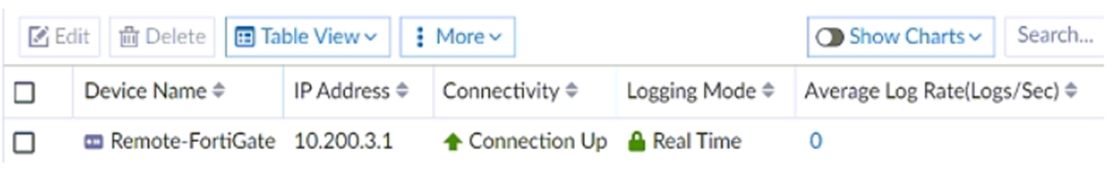
B)
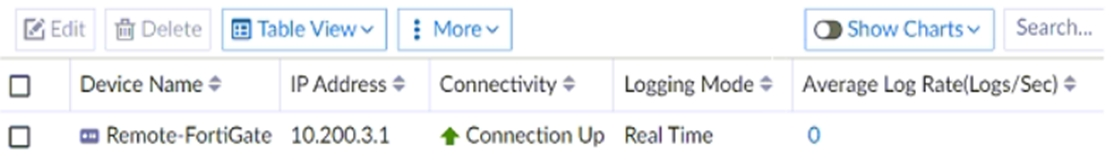
C)
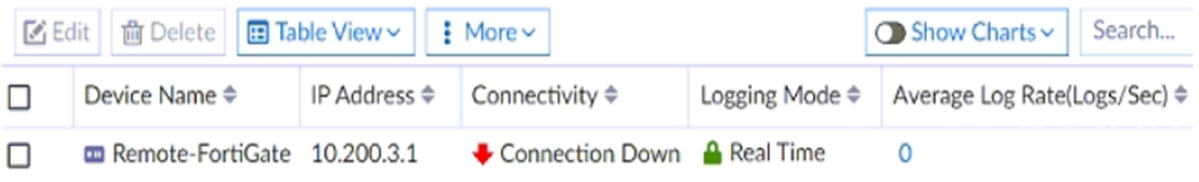
D)
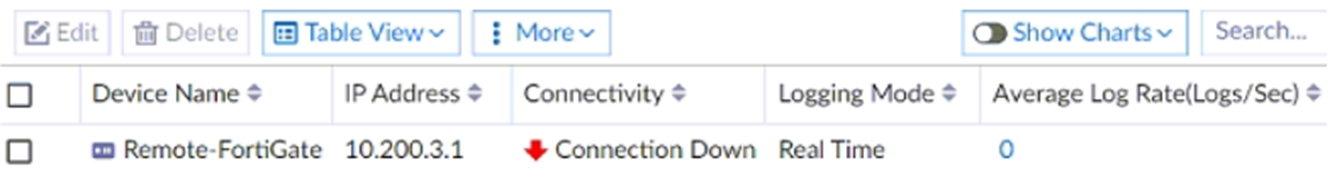
Correct : A
Chosen image shows the device Remote-FortiGate with the IP 10.200.3.1 and a connection status of 'Connection Up,' which is consistent with the packet capture details showing active communication between the client and server.
Start a Discussions
Refer to the exhibit.
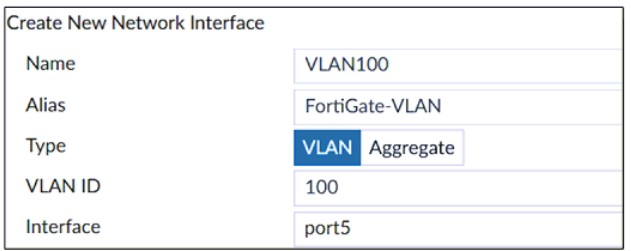
What is the purpose of configuring FortiAnalyzer with the settings displayed in the image?
Correct : D
The settings displayed in the image show the creation of a VLAN interface on FortiAnalyzer. The VLAN ID is set to 100, and it is associated with port 5.
The purpose of configuring a VLAN interface like this is generally: To improve security.
By creating a VLAN, traffic can be segmented into isolated networks, which helps limit access and enhances security by reducing the broadcast domain and keeping different types of traffic (e.g., management, user, and data traffic) separate.
Start a Discussions
What are offline logs on FortiAnalyzer?
Correct : C
These logs are generated when devices that were previously offline come back online and send their log data to the FortiAnalyzer.
Start a Discussions
Total 178 questions