Master Fortinet NSE 7 - Network Security 7.2 Support Engineer: Ace Your NSE7_NST-7.2 Journey
Dreaming of conquering the Fortinet NSE 7 - Network Security 7.2 Support Engineer realm? Don't let exam anxiety hold you back! Our cutting-edge NSE7_NST-7.2 practice questions are your secret weapon to success. Crafted by industry veterans, our materials go beyond mere memorization, immersing you in real-world scenarios that sharpen your skills in advanced threat protection, SD-WAN orchestration, and next-gen firewalls. Whether you're eyeing that promotion or aiming to become a sought-after security consultant, we've got your back. Choose from our flexible PDF, web-based, or desktop formats to suit your learning style. With regular updates and a 98% pass rate, you'll join an elite community of certified professionals. Time's ticking – seize this opportunity to transform your career and become the go-to expert in network security. Your future self will thank you!
Consider the scenario where the server name indication (SNI) does not match either the common name (CN) or any of the subject alternative names (SAN) in the server certificate. Which action will FortiGate take when using the default settings for SSL certificate inspection?
Correct : A
SNI and Certificate Mismatch: When the Server Name Indication (SNI) does not match either the Common Name (CN) or any of the Subject Alternative Names (SAN) in the server certificate, FortiGate's default behavior is to consider this as an invalid SSL/TLS configuration.
Default Action: FortiGate, under default settings for SSL certificate inspection, will close the connection to prevent potential security risks associated with mismatched certificates.
Start a Discussions
Exhibit.
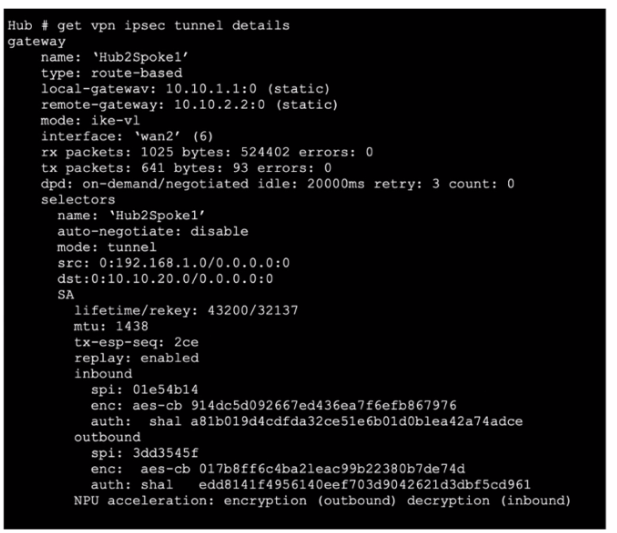
Refer to the exhibit, which contains the partial output of the get vpn ipsec tunnel details command. Based on the output, which two statements are correct? (Choose two.)
Correct : A, C
Anti-replay Enabled:
The exhibit shows replay: enabled, which confirms that anti-replay is enabled for this IPsec tunnel. Anti-replay is a security feature that prevents replay attacks by ensuring that packets are not duplicated or reused.
NPU Acceleration:
The NPU acceleration: encryption (outbound) decryption (inbound) line indicates that Network Processing Unit (NPU) acceleration is used.
The npu_flag for this tunnel is 02. This indicates that encryption and decryption are handled by the NPU, improving the performance of the VPN tunnel.
Fortinet Documentation: Verifying IPsec VPN Tunnels (Fortinet Docs) (Fortinet Docs).
Start a Discussions
Exhibit.
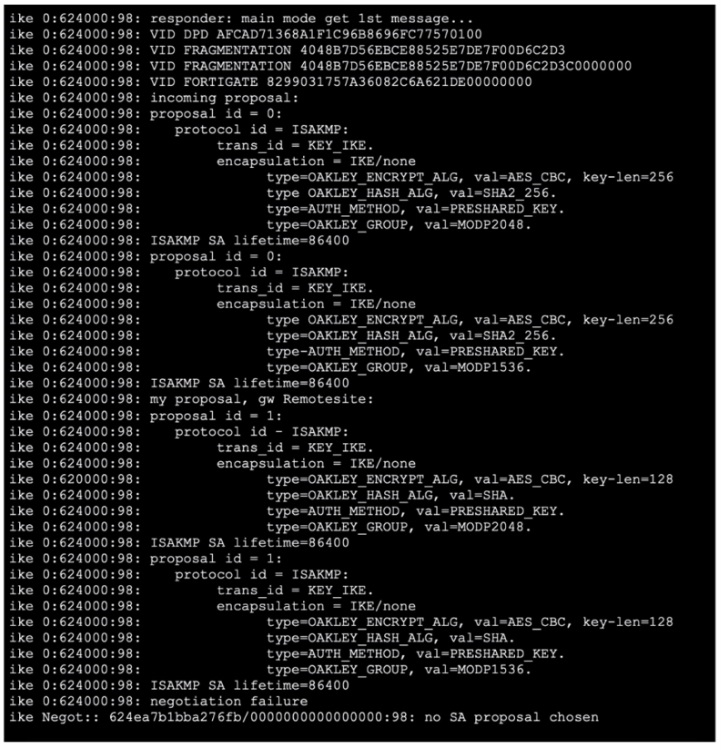
Refer to the exhibit, which contains partial output from an IKE real-time debug.
The administrator does not have access to the remote gateway.
Based on the debug output, which configuration change can the administrator make to the local gateway to resolve the phase 1 negotiation error?
Correct : B
Analyzing Debug Output:
The debug output shows multiple proposals with encryption algorithms like AES CBC and hashing algorithms like SHA256.
The negotiation failure (no SA proposal chosen) suggests that there is a mismatch in the encryption or hashing algorithms between the local and remote gateways.
Configuration Change:
To resolve the phase 1 negotiation error, the local gateway needs to include a compatible proposal.
Adding AES256-SHA256 to the phase 1 proposal configuration ensures that both gateways have a matching set of encryption and hashing algorithms.
Start a Discussions
Which two statements about application-layer test commands ate true? (Choose two.)
Correct : A, B
Statistics and Configuration Information:
Application-layer test commands can display detailed statistics and configuration information about specific features or processes. For example, commands like diagnose vpn ipsec tunnel list provide detailed statistics about VPN tunnels.
Real-time Debugs:
These commands also facilitate real-time debugging of applications and processes. For instance, using diagnose debug application followed by the specific application, such as fssod, provides real-time debug information which is crucial for troubleshooting.
Fortinet Documentation: Application-layer Test Commands (Fortinet GURU).
Start a Discussions
Refer to the exhibit. which contains the output of diagnose vpn tunnel list.
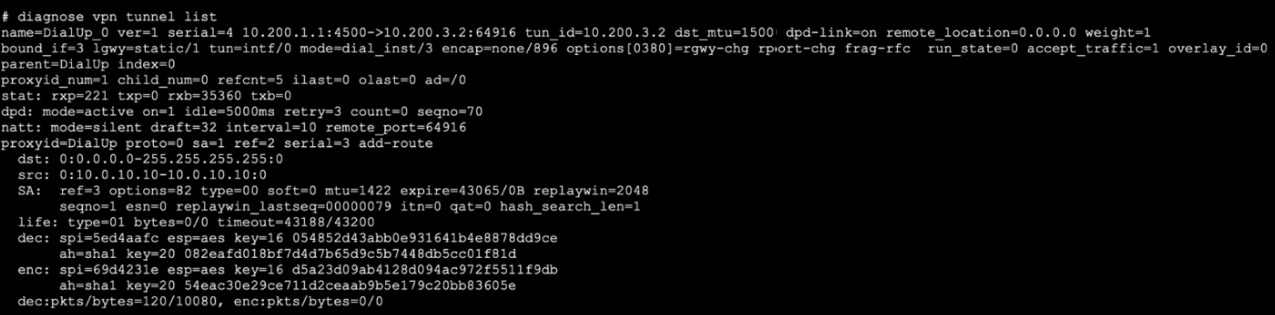
Which command will capture ESP traffic for the VPN named DialUp_0?
Correct : C
Capturing ESP Traffic:
ESP (Encapsulating Security Payload) traffic is associated with IPsec and is identified by the protocol number 50. To capture ESP traffic, you need to filter packets based on this protocol.
In this specific case, you also need to filter for the host associated with the VPN tunnel, which is 10.200.3.2 as indicated in the exhibit.
Sniffer Command:
The correct command to capture ESP traffic for the VPN named DialUp_0 is:
diagnose sniffer packet any 'esp and host 10.200.3.2'
This command ensures that only ESP packets to and from the specified host are captured, providing a focused and relevant data set for troubleshooting.
Start a Discussions
Total 40 questions