Unlock Fortinet NSE 8 - Written Exam Mastery: Your NSE8_812 Success Blueprint
Aspiring cybersecurity titans, your journey to Fortinet excellence starts here. Conquer the NSE8_812 exam with our meticulously crafted practice questions, available in PDF, web-based, and desktop formats. Don't let complex network security concepts hold you back from that coveted promotion or dream job. Our expertly designed materials cut through the noise, focusing on what truly matters. Join thousands of successful candidates who've leveraged our resources to ace the exam on their first attempt. With real-world scenarios and up-to-date content, you'll be prepared to tackle advanced threat landscapes, NGFW implementations, and secure SD-WAN architectures. Time is ticking – the cybersecurity field waits for no one. Invest in your future today and transform into the go-to Fortinet expert your organization desperately needs. Choose your preferred format and start your ascent to the pinnacle of network security expertise!
You must analyze an event that happened at 20:37 UTC. One log relevant to the event is extracted from FortiGate logs:
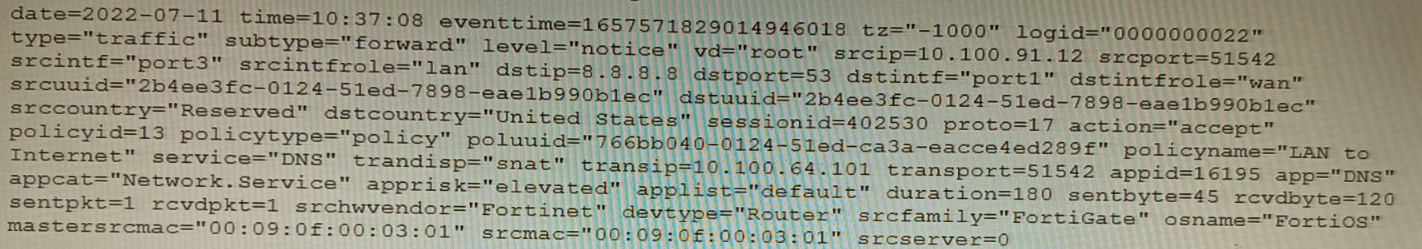
The devices and the administrator are all located in different time zones Daylight savings time (DST) is disabled
* The FortiGate is at GMT-1000.
* The FortiAnalyzer is at GMT-0800
* Your browser local time zone is at GMT-03.00
You want to review this log on FortiAnalyzer GUI, what time should you use as a filter?
Start a Discussions
On a FortiGate Configured in Transparent mode, which configuration option allows you to control Multicast traffic passing through the?
A)
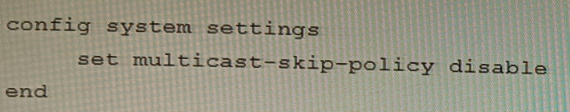
B)
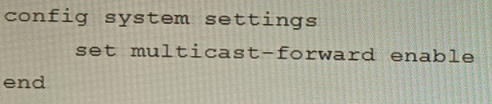
C)
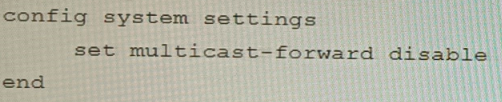
D)
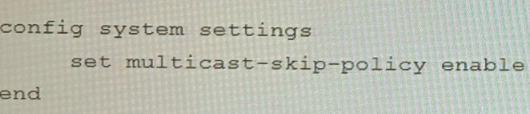
Start a Discussions
Refer to the exhibit.
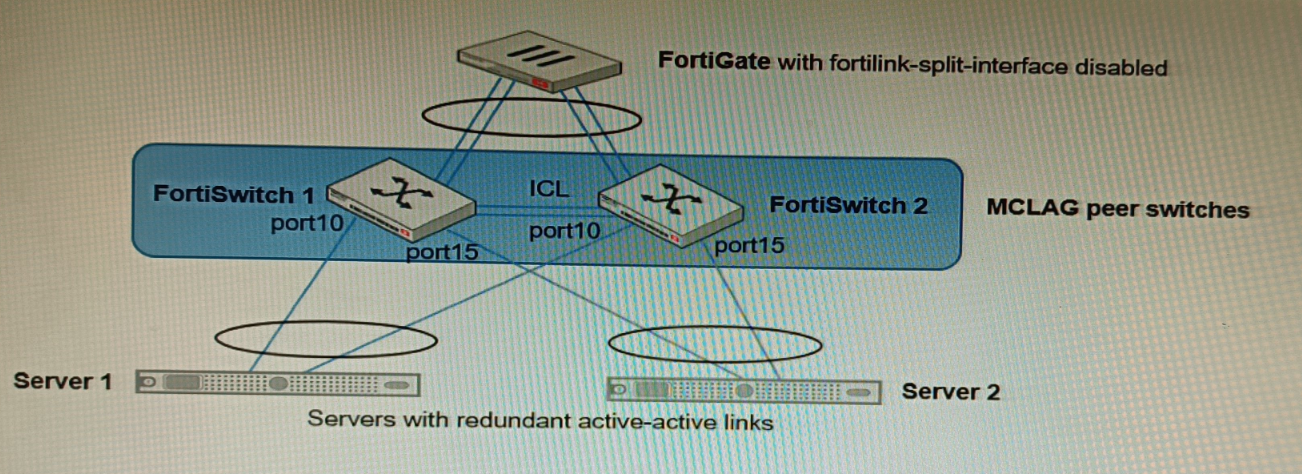
You have been tasked with replacing the managed switch Forti Switch 2 shown in the topology.
Which two actions are correct regarding the replacement process? (Choose two.)
Correct : A, B
Ais correct because the automatically created trunk name is based on the MAC address of the FortiSwitch unit. When the FortiSwitch unit is replaced, the MAC address will change, but the trunk name will not change.
Bis correct because CLAG-ICL is a manually configured link aggregation group. When the FortiSwitch unit is replaced, the CLAG-ICL configuration will need to be manually reconfigured on the new FortiSwitch unit.
The other options are incorrect. Option C is incorrect because the automatically created trunk name does not change when the FortiSwitch unit is replaced. Option D is incorrect because MCLAG-ICL is a manually configured link aggregation group and will not be automatically reconfigured when the FortiSwitch unit is replaced.
References:
Configuring link aggregation on FortiSwitches | FortiSwitch / FortiOS 7.0.4 - Fortinet Document Library
Managing FortiLink | FortiGate / FortiOS 7.0.4 - Fortinet Document Library
Start a Discussions
A customer with a FortiDDoS 200F protecting their fibre optic internet connection from incoming traffic sees that all the traffic was dropped by the device even though they were not under a DoS attack. The traffic flow was restored after it was rebooted using the GUI. Which two options will prevent this situation in the future? (Choose two)
Correct : B, D
Bis correct because creating an HA setup with a second FortiDDoS 200F will provide redundancy in case one of the devices fails. This will prevent all traffic from being dropped in the event of a failure.
Dis correct because the FortiDDoS 1500F has a larger throughput capacity than the FortiDDoS 200F. This means that it will be less likely to drop traffic even under heavy load.
The other options are incorrect. Option A is incorrect because changing the Adaptive Mode will not prevent the device from dropping traffic. Option C is incorrect because moving the internet connection from the SFP interfaces to the LC interfaces will not change the throughput capacity of the device.
References:
FortiDDoS 200F Datasheet | Fortinet Document Library
FortiDDoS 1500F Datasheet | Fortinet Document Library
High Availability (HA) on FortiDDoS | FortiDDoS / FortiOS 7.0.0 - Fortinet Document Library
Start a Discussions
Refer to the exhibit.
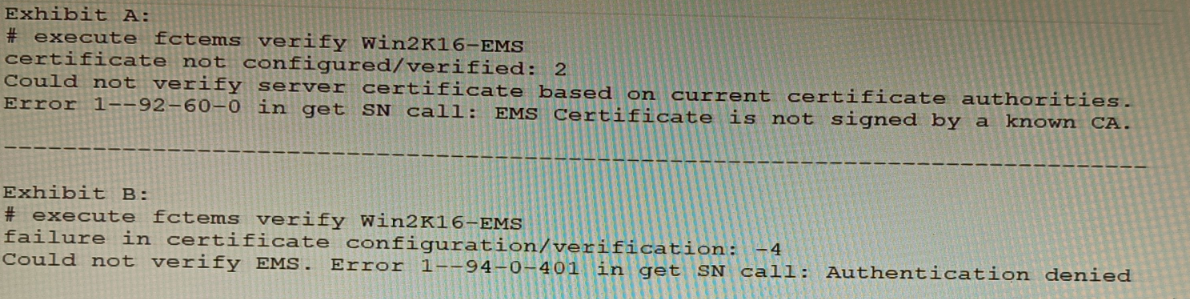
The exhibit shows two error messages from a FortiGate root Security Fabric device when you try to configure a new connection to a FortiClient EMS Server.
Referring to the exhibit, which two actions will fix these errors? (Choose two.)
Correct : A, D
Ais correct because the error message 'The CRL is not accessible' indicates that the root FortiGate cannot access the CRL for the FortiClient EMS server. Verifying that the CRL is accessible will fix this error.
Dis correct because the error message 'The FortiClient EMS server is not authorized' indicates that the root FortiGate is not authorized to connect to the FortiClient EMS server. Authorizing the root FortiGate on the FortiClient EMS server will fix this error.
The other options are incorrect. Option B is incorrect because exporting and importing the FortiClient EMS server certificate to the root FortiGate will not fix the CRL error. Option C is incorrect because installing a new known CA on the Win2K16-EMS server will not fix the authorization error.
References:
Troubleshooting FortiClient EMS connectivity | FortiClient / FortiOS 7.0.0 - Fortinet Document Library
Authorizing FortiGates with FortiClient EMS | FortiClient / FortiOS 6.4.8 - Fortinet Document Library
Start a Discussions
Total 105 questions