Unlock HP Aruba Certified Campus Access Professional Exam HPE7-A01 Mastery
Aspiring network wizards, your gateway to HP excellence awaits! Conquer the Aruba Certified Campus Access Professional Exam HPE7-A01 with our meticulously crafted practice questions. Imagine confidently navigating complex wireless infrastructures, optimizing enterprise networks, and future-proofing your career. Our cutting-edge materials, available in PDF, web-based, and desktop formats, adapt to your learning style. Don't let imposter syndrome hold you back – join thousands of successful candidates who've leveraged our resources to ace the exam on their first attempt. With the IoT revolution in full swing, certified Aruba professionals are in high demand. Seize this opportunity to stand out in a competitive job market and unlock doors to coveted roles in network architecture and cybersecurity. Time is ticking – start your journey to certification success today!
Refer to Exhibit:
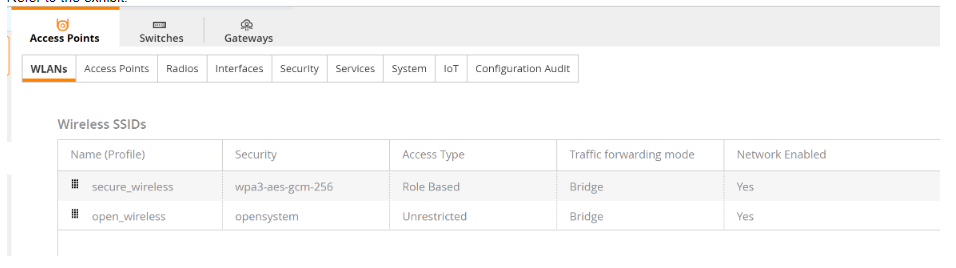
A company has deployed 200 AP-635 access points. To take advantage of the 6 GHz band, the administrator has attempted to configure a new WPA3-OWE SSID in Central but is not working as expected.
What would be the correct action to fix the issue?
Correct : C
The correct action to fix the issue is C. Change the SSID to WPA3-Enhanced Open.
Select the Security Level from the drop-down list. The following options are available:
WPA3-Personal: This option uses Simultaneous Authentication of Equals (SAE) to provide stronger password-based authentication and key exchange than WPA2-Personal.
WPA3-Enterprise: This option uses 192-bit cryptographic strength for authentication and encryption, as defined by the Commercial National Security Algorithm (CNSA) suite.
WPA3-Enterprise (CCM): This option uses 128-bit cryptographic strength for authentication and encryption, as defined by the Counter with CBC-MAC (CCM) mode.
WPA3-Enhanced Open: This option uses Opportunistic Wireless Encryption (OWE) to provide encryption for open networks without requiring authentication.
The other options are incorrect because:
A) WPA3-Enterprise (CNSA) is a valid SSID type, but it requires 802.1X authentication with a RADIUS server, which may not be suitable for the company's use case.
B) WPA3-Personal is a valid SSID type, but it requires a passphrase to join the network, which may not be suitable for the company's use case.
D) WPA3-Enterprise (CCM) is a valid SSID type, but it requires 802.1X authentication with a RADIUS server, which may not be suitable for the company's use case.
Start a Discussions
Your manufacturing client is deploying two hundred wireless IP cameras and fifty headless scanners in their warehouse. These new devices do not support 802.1X authentication.
How can HPE Aruba enhance security for these new IP cameras in this environment?
Correct : C
The best option to enhance security for the new IP cameras and scanners in this environment is C. MPSK provides for each device in the WLAN to have its own unique pre-shared key.
The other options are incorrect because:
Start a Discussions
A client is connecting to 802.1X SSID that has been configured in tunnel mode with the default AP-group settings.
After receiving Access-Accept from the RADIUS server, the Aruba Gateway will send Access-Accept to the AP through which tunnel?
Correct : C
Option C: GRE tunnel
Therefore, option C is correct.
Start a Discussions
You are are doing tests in your lab and with the following equipment specifications:
* AP1 has a radio that generates a 16 dBm signal.
* AP2 has a radio that generates a 13 dBm signal.
* AP1 has an antenna with a gain of 8 dBi.
* AP2 has an antenna with a gain of 12 dBi. The antenna cable for AP1 has a 4 dB loss. The antenna cable for AP2 has a 3 dB loss.
What would be the calculated Equivalent Isotropic Radiated Power (EIRP) for AP1?
Correct : B
EIRP=PTLc+Ga
where PT is the output power of the transmitter in dBm, Lc is the cable and connector loss in dB, and Ga is the antenna gain in dBi.
For AP1, the EIRP can be calculated as:
EIRP=164+8=20dBm
Therefore, the answer B is correct.
Start a Discussions
With the Aruba CX 6100 48G switch with uplinks of 1/1/47 and 1/1/48. how do you automate the process of resuming the port operational state once a loop on a client port is cleared?
Start a Discussions
Total 119 questions