Master Linux Foundation CKA: Your Gateway to Kubernetes Greatness
For this item, you will have to ssh to the nodes ik8s-master-0 and ik8s-node-0 and complete all tasks on these nodes. Ensure that you return to the base node (hostname: node-1) when you have completed this item.
Context
As an administrator of a small development team, you have been asked to set up a Kubernetes cluster to test the viability of a new application.
Task You must use kubeadm to perform this task. Any kubeadm invocations will require the use of the --ignore-preflight-errors=all option.
Configure the node ik8s-master-O as a master node. .
Join the node ik8s-node-o to the cluster.
Correct : A
Start a Discussions
Given a partially-functioning Kubernetes cluster, identify symptoms of failure on the cluster.
Determine the node, the failing service, and take actions to bring up the failed service and restore the health of the cluster. Ensure that any changes are made permanently.
You can ssh to the relevant I nodes (bk8s-master-0 or bk8s-node-0) using:
[student@node-1] $ ssh
You can assume elevated privileges on any node in the cluster with the following command:
[student@nodename] $ | sudo --i
Correct : A
Start a Discussions
Create a persistent volume with name app-data, of capacity 2Gi and access mode ReadWriteMany. The type of volume is hostPath and its location is /srv/app-data.
Correct : A
Start a Discussions
Create a namespace called 'development' and a pod with image nginx called nginx on this namespace.
Correct : A
Start a Discussions
Task Weight: 4%
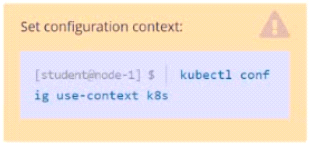
Task
Schedule a Pod as follows:
* Name: kucc1
* App Containers: 2
* Container Name/Images:
o nginx
o consul
Correct : A
Start a Discussions
Total 67 questions