Master CKAD Like a Pro: Your Gateway to Linux Foundation Certified Kubernetes Application Developer Success
Refer to Exhibit.
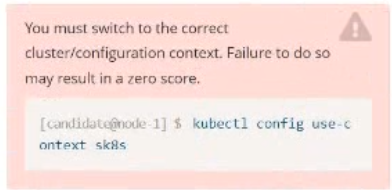
Task:
Modify the existing Deployment named broker-deployment running in namespace quetzal so that its containers.
1) Run with user ID 30000 and
2) Privilege escalation is forbidden
The broker-deployment is manifest file can be found at:

Correct : A
Start a Discussions
Refer to Exhibit.
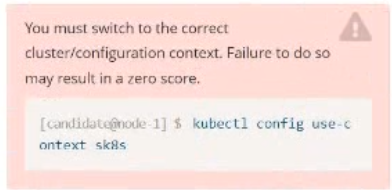
Task:
Update the Pod ckad00018-newpod in the ckad00018 namespace to use a NetworkPolicy allowing the Pod to send and receive traffic only to and from the pods web and db

Correct : A
Start a Discussions
Refer to Exhibit.
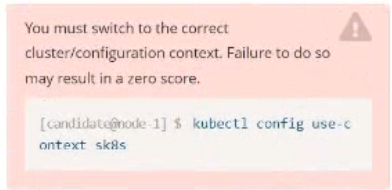
Context
You are asked to prepare a Canary deployment for testing a new application release.
Task:
A Service named krill-Service in the goshark namespace points to 5 pod created by the Deployment named current-krill-deployment
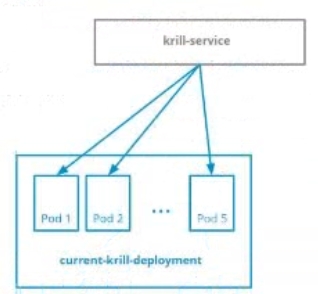
1) Create an identical Deployment named canary-kill-deployment, in the same namespace.
2) Modify the Deployment so that:
-A maximum number of 10 pods run in the goshawk namespace.
-40% of the krill-service 's traffic goes to the canary-krill-deployment pod(s)
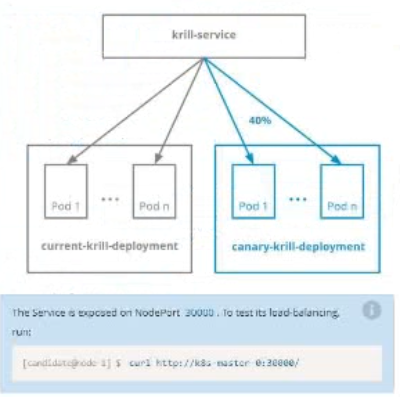
Correct : A
Start a Discussions
Refer to Exhibit.
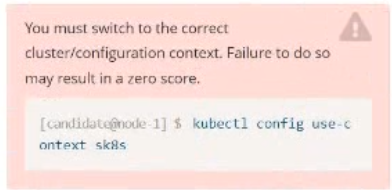
Task:
The pod for the Deployment named nosql in the craytisn namespace fails to start because its container runs out of resources.
Update the nosol Deployment so that the Pod:
1) Request 160M of memory for its Container
2) Limits the memory to half the maximum memory constraint set for the crayfah name space.

Correct : A
Start a Discussions
Refer to Exhibit.

Task:
A Dockerfile has been prepared at -/human-stork/build/Dockerfile
1) Using the prepared Dockerfile, build a container image with the name macque and lag 3.0. You may install and use the tool of your choice.
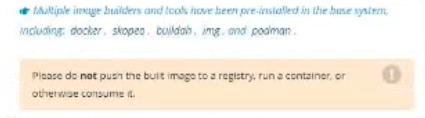
2) Using the tool of your choice export the built container image in OC-format and store it at -/human stork/macque 3.0 tar
Correct : A
Start a Discussions
Total 33 questions