Ace Microsoft Managing Microsoft Teams MS-700: Your Career Catalyst
Ready to supercharge your collaboration skills and become the go-to Teams expert? Our cutting-edge MS-700 practice questions are your secret weapon for mastering Microsoft's Managing Microsoft Teams certification. Don't let exam anxiety hold you back – our meticulously crafted materials cater to all learning styles with PDF, web-based, and desktop options. Imagine confidently navigating Teams administration, security, and compliance, opening doors to coveted IT roles. Join thousands of successful candidates who've leveraged our resources to breeze through the exam and elevate their careers. With real-world scenarios and up-to-date content, you'll be prepared to tackle any challenge thrown your way. Time is ticking – seize this opportunity to stand out in the competitive world of cloud collaboration. Your future as a Teams maestro awaits!
You have a Microsoft 365 subscription that uses Microsoft Teams.
When a user creates a new team, the user sees the templates shown in the following exhibit.
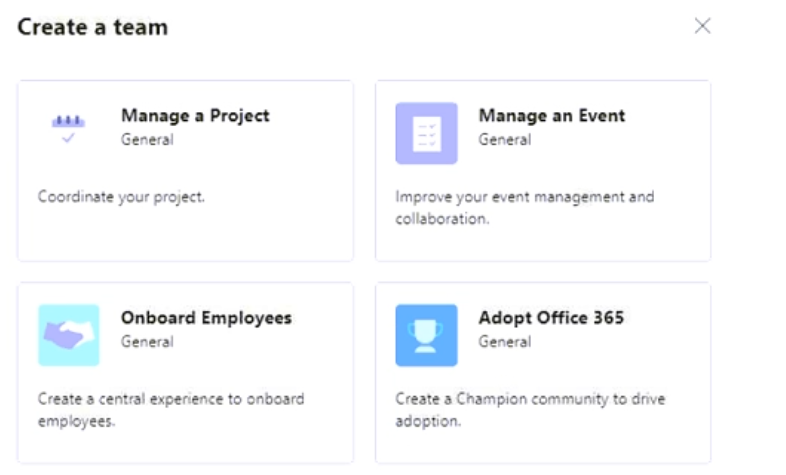
Correct : C
https://learn.microsoft.com/en-us/sharepoint/dev/declarative-customization/site-design-scoping
Start a Discussions
Your company uses Teams.
You plan to assign an enhanced encryption policy to enable end-to-end encryption for Teams calls.
Which features support end-to-end encryption for one-to-one Teams calls?
Correct : E
Start a Discussions
You have a Microsoft 365 E5 subscription that uses Microsoft Teams
Users report poor call quality.
You need to identify the source of the call quality issues and which locations are affected.
What should you do first?
Correct : C
Start a Discussions
Your company uses Teams.
A user reports that when they manually decline a Teams call, the call is NOT sent to their Teams voicemail.
Which setting should you configure?
Correct : C
Start a Discussions
You have a Microsoft 365 E5 subscription that uses Teams.
Users report that they receive a notification in their Teams client to fill in a survey and send the results to Microsoft.
You need to use PowerShell to disable the notification.
Which PowerShell cmdlet should you run?
Correct : D
Start a Discussions
Total 336 questions