Master Microsoft SC-401: Unlock Cybersecurity Excellence in Microsoft 365
You have Microsoft 365 E5 subscription.
You create two alert policies named Policy1 and Policy2 that will be triggered at the times shown in the following table.
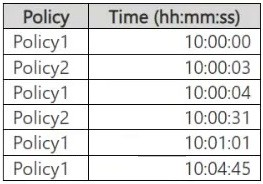
How many alerts will be added to the Microsoft Purview portal?
Correct : D
In Microsoft Purview, when multiple alert policies trigger alerts, duplicate alerts within a short period (typically 5 minutes) may be suppressed to avoid redundancy.
Step-by-step Analysis:
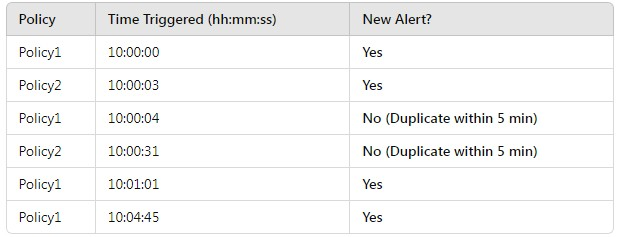
Policy1 at 10:00:04 is ignored because Policy1 already triggered at 10:00:00, and it's within 5 minutes.
Policy2 at 10:00:31 is ignored because Policy2 already triggered at 10:00:03, and it's within 5 minutes.
Policy1 at 10:01:01 is a new alert because it's over 1 minute after the previous Policy1 alert.
Policy1 at 10:04:45 is a new alert because it's over 3 minutes after the previous Policy1 alert.
Start a Discussions
You need to be alerted when users share sensitive documents from Microsoft OneDrive to any users outside your company.
What should you do?
Correct : B
An activity policy in Microsoft Defender for Cloud Apps (Microsoft Defender portal) allows you to track and alert on specific user actions, such as sharing sensitive documents externally from OneDrive. This policy can detect file-sharing activities and send alerts when files are shared with external users, which meets the requirement.
Start a Discussions
Note: This question is part of a series of questions that present the same scenario. Each question in the series contains a unique solution that might meet the stated goals. Some question sets might have more than one correct solution, while others might not have a correct solution.
After you answer a question in this section, you will NOT be able to return to it. As a result, these questions will not appear in the review screen.
You have a Microsoft 365 subscription.
You have a user named User1. Several users have full access to the mailbox of User1.
Some email messages sent to User1 appear to have been read and deleted before the user viewed them.
When you search the audit log in the Microsoft Purview portal to identify who signed in to the mailbox of User1, the results are blank.
You need to ensure that you can view future sign-ins to the mailbox of User1.
Solution: You run the Set-MailboxFolderPermission -Identity "User1" -User User1@contoso.com -AccessRights Owner command.
Does that meet the goal?
Correct : B
The Set-MailboxFolderPermission -Identity 'User1' -User User1@contoso.com -AccessRights Owner command is incorrect. This assigns folder permissions but does not enable auditing. It does not track who accessed the mailbox or deleted emails.
Start a Discussions
Note: This question is part of a series of questions that present the same scenario. Each question in the series contains a unique solution that might meet the stated goals. Some question sets might have more than one correct solution, while others might not have a correct solution.
After you answer a question in this section, you will NOT be able to return to it. As a result, these questions will not appear in the review screen.
You have a Microsoft 365 subscription.
You have a user named User1. Several users have full access to the mailbox of User1.
Some email messages sent to User1 appear to have been read and deleted before the user viewed them.
When you search the audit log in the Microsoft Purview portal to identify who signed in to the mailbox of User1, the results are blank.
You need to ensure that you can view future sign-ins to the mailbox of User1.
Solution: You run the Set-AdminAuditLogConfig -AdminAuditLogEnabled $true -AdminAuditLogCmdlets *Mailbox* command.
Does that meet the goal?
Correct : B
The Set-AdminAuditLogConfig -AdminAuditLogEnabled $true -AdminAuditLogCmdlets *Mailbox* command is incorrect. This enables admin audit logging, which tracks changes to mailbox configurations (e.g., mailbox settings updates), not user activity inside the mailbox.
Start a Discussions
Note: This question is part of a series of questions that present the same scenario. Each question in the series contains a unique solution that might meet the stated goals. Some question sets might have more than one correct solution, while others might not have a correct solution.
After you answer a question in this section, you will NOT be able to return to it. As a result, these questions will not appear in the review screen.
You have a Microsoft 365 subscription.
You have a user named User1. Several users have full access to the mailbox of User1.
Some email messages sent to User1 appear to have been read and deleted before the user viewed them.
When you search the audit log in the Microsoft Purview portal to identify who signed in to the mailbox of User1, the results are blank.
You need to ensure that you can view future sign-ins to the mailbox of User1.
Solution: You run the Set-Mailbox -Identity "User1" -AuditEnabled $true command.
Does that meet the goal?
Correct : A
To track who accesses User1's mailbox, you need to enable mailbox auditing for User1. By default, Exchange mailbox auditing is not enabled per mailbox (even though it is enabled tenant-wide).
The Set-Mailbox -Identity 'User1' -AuditEnabled $true command enables audit logging for mailbox actions like:
Read emails
Delete emails
Send emails as User1
Access by delegated users
Once enabled, you can search for future sign-ins and actions in the Microsoft Purview audit logs.
Start a Discussions
Total 72 questions